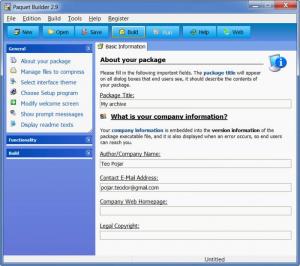Paquet Builder
3.4.1
Size: 15.4 GB
Downloads: 5164
Platform: Windows All
It's all nice and simple when zipping files, but Paquet Builder lets you compress files in a manner a bit more advanced than your standard "right click that and click add to archive". It is useful if you need to send someone a large amount of data and want to look professional about it.
Installing the software is a straightforward process. The 4 Mb kit will run without asking you to do any additional actions, and you won't need to restart your PC after it's done.
You can add your data into a self extracting archive or even create a setup routine. While it's not as simple as right clicking a bunch of files and adding them to the archive, the interface won't slow you down any more than it needs to. Firstly, you need to create a new project in order to select what kind of package you want to build - a standard archive, a setup wizard, a package for a multimedia program or a simple Zip - and what type of compression to use - Zip, 7-Zip or Cab.
Everything is nicely arranged so you can easily find your way around the interface and create an archive without too much trouble. In the left side of the window you can find a list of options. Some of them will extend to the main part of the window, others will bring up new ones, like a browsing one where you can select which files to add. Once you've made all your settings and targeted the files, all that's left is to click the "build button" and the compression will commence. This entire process is identical for any type of package you create, so, if you can manage to create one type of archive, you can manage to create any kind.
Pros
Paquet Builder is designed for easy use. Even a beginner may be able to create packages without breaking a sweat if he takes a good look at the interface.
Cons
You might want to take a very good look at package formats available. Not all options you choose make the archives self extracting on other PCs. The good thing is that you can still unpack them in the old fashioned way by right clicking the file and extracting with WinRar or 7-Zip. Paquet Builder's easy to understand interface allows you to create archived packages or setup routines like a pro even if you're a beginner.
Paquet Builder
3.4.1
Download
Paquet Builder Awards

Paquet Builder Editor’s Review Rating
Paquet Builder has been reviewed by Frederick Barton on 10 Feb 2012. Based on the user interface, features and complexity, Findmysoft has rated Paquet Builder 3 out of 5 stars, naming it Very Good